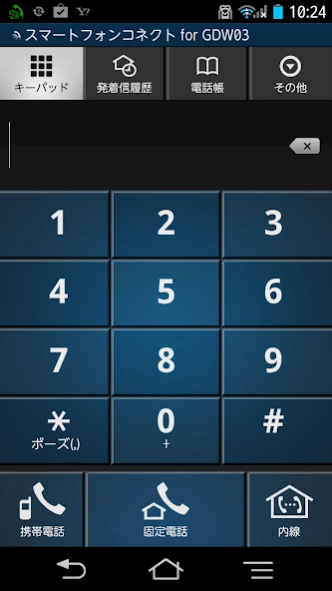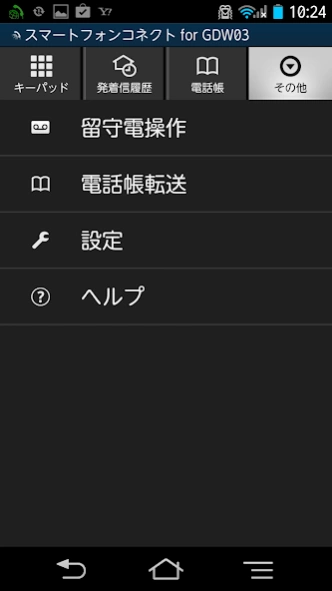スマートフォンコネクト for GDW03
Free Version
Publisher Description
スマートフォンコネクト for GDW03 - Panasonic phone VE-GDW03 dedicated phone app. If there is a Wi-Fi environment, you can use it to register your existing smartphone as a slave unit of VE-GDW03.
[Outline of "smartphone connect for GDW03"]
It is a phone app that you can use in conjunction with fixed telephone "VE-GDW03DL" Panasonic has to offer.
※ This app is not available in KX-PD101, VE-GDW54. Please use the "smartphone Connect" is KX-PD101, VE-GDW54.
Your existing smartphone, it is possible to be registered as a slave unit of VE-GDW03DL, will the incoming and outgoing fixed-line by using this app to allow in the smartphone.
This app alone or can not be available in combination with fixed phone other than the VE-GDW03DL.
[Preparation before use]
The use, and Wi-Fi router, requires a separate fixed telephone VE-GDW03DL Panasonic has to offer.
[The main features of the smartphone connect for GDW03]
▼ smartphone becomes a fixed telephone cordless handset!
Your existing smartphone will be the child machine of fixed telephone (VE-GDW03DL).
Since the phone book of the smartphone can use when placing a fixed phone, you do not need to be registered with the phone book of the fixed-line phone.
When fixed telephone call, you can display the names and photos that are registered in the phone book of the smartphone, it becomes easier to understand who phone or from.
※ partner number and name when incoming, to view the photos, you need to sign up separately number display.
※ To view the photos, you need to be registered for a photo in advance phone book.
I can also share the phone book in ▼ phone book transfer
The phone book of the smartphone, you can be transferred to GDW03DL included cordless handset.
※ It is not possible to transfer the phone book data of GDW03DL included cordless handset to smartphone.
▼ extension phone can be!
An incoming call, you will be able to turn to smartphones and pending.
※ I can extension calls only between GDW03DL included cordless handset and smartphone. It is not possible to extension calls between smartphone.
▼ playback of answering machine
When the smartphone enters the Wi-Fi within, Notice the number of answering machine.
As it is listening to answering machine in the smartphone, you can be or delete the recorded data.
[Price]
Free
About compatible models]
Depending on your smartphone / tablet, because there are times when it is not accustomed to using this application, please note.
Tested smartphone, please check the following support page.
[About the use of "e-mail sent to the developers."]
Even become available, "send an email to the developer", we can not direct your reply. Please note.
How to use and any questions regarding this application, please check the following support page.
[Support page]
http://panasonic.jp/com/support/phone/gdw/
About スマートフォンコネクト for GDW03
スマートフォンコネクト for GDW03 is a free app for Android published in the Telephony list of apps, part of Communications.
The company that develops スマートフォンコネクト for GDW03 is Panasonic Entertainment & Communication Co., Ltd.. The latest version released by its developer is 1.0.
To install スマートフォンコネクト for GDW03 on your Android device, just click the green Continue To App button above to start the installation process. The app is listed on our website since 2024-01-29 and was downloaded 2 times. We have already checked if the download link is safe, however for your own protection we recommend that you scan the downloaded app with your antivirus. Your antivirus may detect the スマートフォンコネクト for GDW03 as malware as malware if the download link to com.panasonic.psn.android.jpdect.gdw03 is broken.
How to install スマートフォンコネクト for GDW03 on your Android device:
- Click on the Continue To App button on our website. This will redirect you to Google Play.
- Once the スマートフォンコネクト for GDW03 is shown in the Google Play listing of your Android device, you can start its download and installation. Tap on the Install button located below the search bar and to the right of the app icon.
- A pop-up window with the permissions required by スマートフォンコネクト for GDW03 will be shown. Click on Accept to continue the process.
- スマートフォンコネクト for GDW03 will be downloaded onto your device, displaying a progress. Once the download completes, the installation will start and you'll get a notification after the installation is finished.